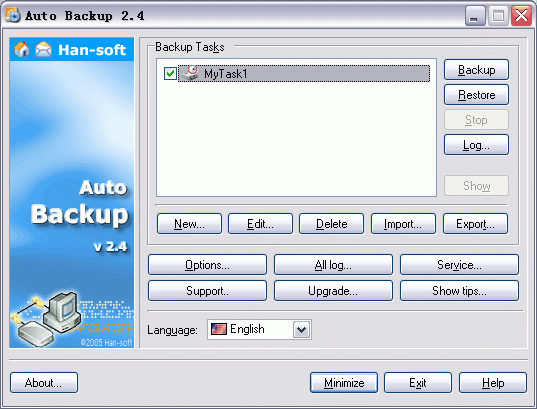Auto Backup 2.4.3.1013
Free Trial Version
Publisher Description
Automatic backup of your critical data to local disk, Network neighborhood and remote FTP servers. It can work as a service too. You can create multi-tasks to backup your data.You can use Auto Backup to make a reserve copy of any valuable data on your system manually or automatically. You can select files to restore to original or new location. Auto backup Integrated compression and password. You can create self-restore archive. Flexible backup date and time are specified to backup automatically. You can start backup and restore manually at any convenient time. It can work as a Windows NT/2000/XP service too, you can backup your data without being properly logged into your computer.
Features
- Flexible source file and folder selection criteria are built in.
- Backup your data to a local disk, the Network neighborhood or a remote FTP server, with ability to create a new folder at a remote FTP server.
- Auto Backup can work as a Windows NT/2000/XP service(Only Site License).
- Flexible backup date and time are specified to backup automatically.
- You can start backup and restore manually at any convenient time.
- You can program repeat backups any number of times in one day. You can specify the life cycle length of backup archives with presets you include into the archive name, This will determine how long an archive is kept before it overwritten by the new backup archive.
- You can backup all or changed files.
- You can create self-restore archives.
- Auto Backup uses integrated compression and 256 bits encryption.
- You are given option to add password and comment for your Backup archives.
- You can restore selected files only to original or new location.
- Files can be restored from the Windows shell.
- Options to shutdown after backup are provided.
- Multi-threaded backup, restore and transfer engine allows you can start multi-backup and -restoring processes at the same time. You can edit multi-backup tasks at the same time, too.
About Auto Backup
Auto Backup is a free trial software published in the Backup & Restore list of programs, part of System Utilities.
This Backup & Restore program is available in English. It was last updated on 22 April, 2024. Auto Backup is compatible with the following operating systems: Windows.
The company that develops Auto Backup is Han-soft Software. The latest version released by its developer is 2.4.3.1013. This version was rated by 5 users of our site and has an average rating of 2.4.
The download we have available for Auto Backup has a file size of 1.05 MB. Just click the green Download button above to start the downloading process. The program is listed on our website since 2007-11-13 and was downloaded 507 times. We have already checked if the download link is safe, however for your own protection we recommend that you scan the downloaded software with your antivirus. Your antivirus may detect the Auto Backup as malware if the download link is broken.
How to install Auto Backup on your Windows device:
- Click on the Download button on our website. This will start the download from the website of the developer.
- Once the Auto Backup is downloaded click on it to start the setup process (assuming you are on a desktop computer).
- When the installation is finished you should be able to see and run the program.